Gain the fundamental skills you need to interact with and query your data in SQL—a powerful language used by data-driven businesses large and small to explore and manipulate their data to extract meaningful insights.
In this track, you’ll learn the skills you need to level up your data skills and leave Excel behind you. Through hands-on exercises, you’ll discover how to quickly summarize, join tables, and use window functions and built-in PostgreSQL functions to analyze your data.
SKILL TRACK
- Introduction to SQL
- Intermediate SQL
- Joining Data in SQL
- Data Manipulation in SQL
- PostgreSQL Summary Stats and Window Functions
- Functions for Manipulating Data in PostgreSQL
1. Introduction to SQL
Relational Databases
- SQL, short for Structured Query Language
- The field names should be made singular
- The table name should not be capitalized
- Schemas: “blueprints” of databases
VARCHARis a flexible and popular string data type in SQL
Querying
SELECT *
FROM company;SELECT DISTINCT year_hired
FROM employees;-- Save the results of this query as a view called library_authors
CREATE VIEW library_authors AS
SELECT DISTINCT author AS unique_author
FROM books;PostgreSQL
- Free and open-source relational database system
- Created at UCB
- “PostgreSQL” refers to both the PostgreSQL database system and its associated SQL flavor
SQL
- Has free and paid versions
- Created by Microsoft
- T-SQL is Microsoft’s SQL flavor, used with SQL Server databases
-- Select the first 10 genres from books using PostgreSQL
SELECT genre
FROM books
LIMIT 10;2. Intermediate SQL
Selecting Data
SELECT COUNT(DISTINCT(country)) AS count_distinct_countries
FROM films;Filtering Records
SELECT title, release_year
FROM films
WHERE (release_year = 1990 OR release_year = 1999)
AND (language = 'English' OR language = 'Spanish')
-- Filter films with more than $2,000,000 gross
AND gross > 2000000;SELECT title, release_year
FROM films
WHERE release_year BETWEEN 1990 AND 2000
AND budget > 100000000
-- Amend the query to include Spanish or French-language films
AND (language = 'Spanish' OR language = 'French');Filtering text
-- Select the names that start with B
SELECT name
FROM people
WHERE name LIKE 'B%';SELECT name
FROM people
-- Select the names that have r as the second letter
WHERE name LIKE '_r%';SELECT name
FROM people
-- Select names that don't start with A
WHERE NAME NOT LIKE 'A%';-- Count the unique titles
SELECT COUNT(DISTINCT(title)) AS nineties_english_films_for_teens
FROM films
-- Filter to release_years to between 1990 and 1999
WHERE release_year BETWEEN 1990 AND 1999
-- Filter to English-language films
AND language = 'English'
-- Narrow it down to G, PG, and PG-13 certifications
AND certification IN ('G', 'PG', 'PG-13');Null
-- List all film titles with missing budgets
SELECT title AS no_budget_info
FROM films
WHERE budget IS NULL;Aggregate Functions
ROUND() with a negative parameter
-- Calculate the average budget rounded to the thousands
SELECT ROUND(AVG(budget),-3) AS avg_budget_thousands
FROM films;What is the result if you divide a discount of two dollars by the paid_price of ten dollars to get the discount percentage?
–> 0
SQL thinks we want the answer to be an integer since we are dividing two integers. 0 is the closest integer to 0.2.
COUNT won’t count NULL.
-- Calculate the percentage of people who are no longer alive
SELECT COUNT(deathdate) * 100.0 / COUNT(*) AS percentage_dead
FROM people;-- Round duration_hours to two decimal places
SELECT title, ROUND(duration / 60.0, 2) AS duration_hours
FROM films;Sorting and Grouping
Sorting multiple fields
-- Select the certification, release year, and title sorted by certification and release year
SELECT certification, release_year, title
from films
ORDER BY certification ASC, release_year DESC;SELECT release_year, COUNT(DISTINCT(language)) AS language_num
FROM films
GROUP BY release_year
ORDER BY language_num DESC;Filtering grouped data: HAVING
WHEREfilters individual recordsHAVINGfilters grouped records
-- Select the country and average_budget from films
SELECT country, ROUND(AVG(budget), 2) AS average_budget
FROM films
-- Group by country
GROUP BY country
-- Filter to countries with an average_budget of more than one billion
HAVING ROUND(AVG(budget), 2) > 1000000000
-- Order by descending order of the aggregated budget
ORDER BY average_budget DESC;SELECT release_year, AVG(budget) AS avg_budget, AVG(gross) AS avg_gross
FROM films
WHERE release_year > 1990
GROUP BY release_year
HAVING AVG(budget) > 60000000
-- Order the results from highest to lowest average gross and limit to one
ORDER BY avg_gross DESC
LIMIT 1;3. Joining Data in SQL
Quick Overview
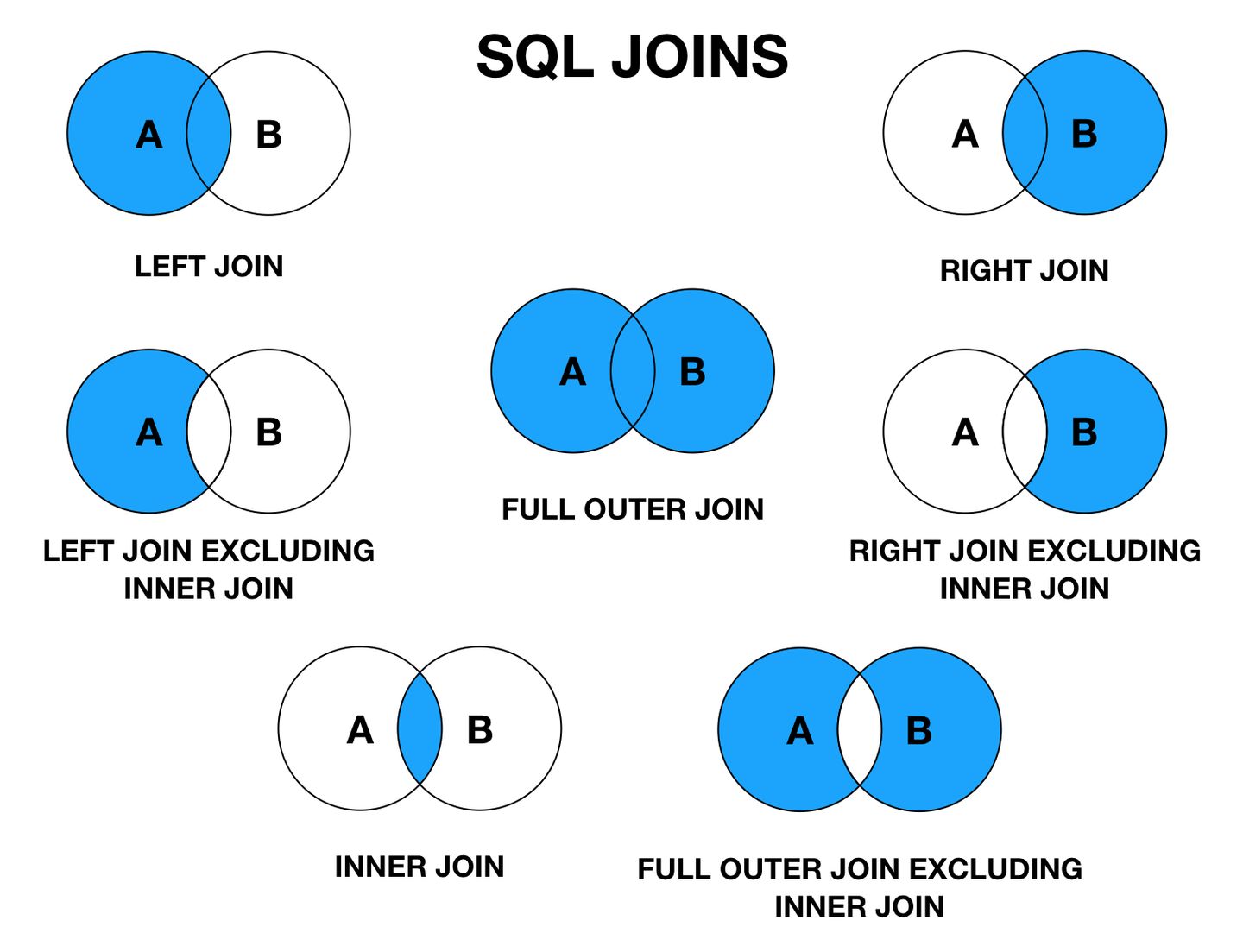
Introducing Inner Joins
When writing joins, many SQL users prefer to write the SELECT statement after writing the join code, in case the SELECT statement requires using table aliases.
-- Select fields with aliases
SELECT c.code AS country_code, name, year, inflation_rate
FROM countries AS c
-- Join to economies (alias e)
INNER JOIN economies AS e
-- Match on code field using table aliases
ON c.code = e.code;Recall that when both the field names being joined on are the same, you can take advantage of the USING clause.
SELECT name, e.year, fertility_rate, unemployment_rate
FROM countries AS c
INNER JOIN populations AS p
ON c.code = p.country_code
INNER JOIN economies AS e
ON c.code = e.code
-- Add an additional joining condition such that you are also joining on year
AND e.year = p.year;Outer Joins, Cross Joins and Self Joins
RIGHT JOINis less commonly used thanLEFT JOIN- Any
RIGHT JOINcan be re-written as aLEFT JOIN
SELECT region, AVG(gdp_percapita) AS avg_gdp
FROM countries AS c
LEFT JOIN economies AS e
USING(code)
WHERE year = 2010
GROUP BY region
ORDER BY avg_gdp DESC
LIMIT 10;SELECT
c1.name AS country,
region,
l.name AS language,
basic_unit,
frac_unit
FROM countries as c1
FULL JOIN languages AS l
USING(code)
FULL JOIN currencies AS c2
USING(code)
WHERE region LIKE 'M%esia';CROSS JOIN creates all possible combinations of two tables.
SELECT c.name AS country, l.name AS language
FROM countries AS c
-- Perform a cross join to languages (alias as l)
CROSS JOIN languages as l
WHERE c.code in ('PAK','IND')
AND l.code in ('PAK','IND');SELF JOINare tables joined with themselves- Can be used to compare parts of the smae table
SELECT
p1.country_code,
p1.size AS size2010,
p2.size AS size2015
FROM populations AS p1
INNER JOIN populations AS p2
ON p1.country_code = p2.country_code
WHERE p1.year = 2010
-- Filter such that p1.year is always five years before p2.year
AND p2.year = 2015Set Theory for SQL Joins
UNION can be helpful for consolidating data from multiple tables into one result, which as you have seen, can then be ordered in meaningful ways.
-- Select all fields from economies2015
SELECT *
FROM economies2015
-- Set operation
UNION
-- Select all fields from economies2019
SELECT *
FROM economies2019
ORDER BY code, year;UNION returned 434 records, whereas UNION ALL returned 814. There are duplicates in the UNION ALL.
SELECT code, year
FROM economies
-- Set theory clause
UNION ALL
SELECT country_code, year
FROM populations
ORDER BY code, year;INTERSECT
-- Return all cities with the same name as a country
SELECT name
FROM cities
INTERSECT
SELECT name
FROM countries;EXCEPT
-- Return all cities that do not have the same name as a country
SELECT name
FROM cities
EXCEPT
SELECT name
FROM countries
ORDER BY name;Subqueries
SELECT DISTINCT name
FROM languages
-- Add syntax to use bracketed subquery below as a filter
WHERE code IN
(SELECT code
FROM countries
WHERE region = 'Middle East')
ORDER BY name;SELECT code, name
FROM countries
WHERE continent = 'Oceania'
-- Filter for countries not included in the bracketed subquery
AND code NOT IN
(SELECT code
FROM currencies);- Subqueries inside
WHEREandSELECT
SELECT *
FROM populations
-- Filter for only those populations where life expectancy is 1.15 times higher than average
WHERE life_expectancy > 1.15 *
(SELECT AVG(life_expectancy)
FROM populations
WHERE year = 2015)
AND year = 2015;-- Select relevant fields from cities table
SELECT name, country_code, urbanarea_pop
-- Filter using a subquery on the countries table
FROM cities
WHERE name IN
(SELECT capital
FROM countries)
ORDER BY urbanarea_pop DESC;SELECT countries.name AS country,
-- Subquery that provides the count of cities
(SELECT COUNT(*)
FROM cities
WHERE countries.code = cities.country_code) AS cities_num
FROM countries
ORDER BY cities_num DESC, country
LIMIT 9;- Subqueries inside FROM
-- Select local_name and lang_num from appropriate tables
SELECT local_name, sub.lang_num
FROM countries,
(SELECT code, COUNT(*) AS lang_num
FROM languages
GROUP BY code) AS sub
-- Where codes match
WHERE countries.code = sub.code
ORDER BY lang_num DESC;-- Select relevant fields
SELECT code, inflation_rate, unemployment_rate
FROM economies
WHERE year = 2015
AND code NOT IN
-- Subquery returning country codes filtered on gov_form
(SELECT code
FROM countries
WHERE gov_form LIKE '%Republic%' OR gov_form LIKE '%Monarchy%')
ORDER BY inflation_rate;-- Select fields from cities
SELECT name,
country_code,
city_proper_pop,
metroarea_pop,
city_proper_pop / metroarea_pop * 100 AS city_perc
FROM cities
-- Use subquery to filter city name
WHERE name IN
(SELECT capital
FROM countries
WHERE continent = 'Europe' OR continent LIKE '%America')
-- Add filter condition such that metroarea_pop does not have null values
AND metroarea_pop IS NOT NULL
-- Sort and limit the result
ORDER BY city_perc DESC
LIMIT 10;4. Data Manipulation in SQL
We’ll take the CASE
CASE statements contain a WHEN, THEN, and ELSE statement, finished with END.
CASE WHEN x = 1 THEN 'a'
WHEN x = 2 THEN 'b'
ELSE 'c' END AS new_column-- Identify the home team as Bayern Munich, Schalke 04, or neither
SELECT
-- Select the date of the match
date,
-- Identify home wins, losses, or ties
CASE WHEN home_goal > away_goal THEN 'Home win!'
WHEN home_goal < away_goal THEN 'Home loss :('
ELSE 'Tie' END AS outcome
FROM matches_spain;SELECT
m.date,
t.team_long_name AS opponent,
-- Complete the CASE statement with an alias
CASE WHEN m.home_goal > m.away_goal THEN 'Barcelona win!'
WHEN m.home_goal < m.away_goal THEN 'Barcelona loss :('
ELSE 'Tie' END AS outcome
FROM matches_spain AS m
LEFT JOIN teams_spain AS t
ON m.awayteam_id = t.team_api_id
-- Filter for Barcelona as the home team
WHERE m.hometeam_id = 8634; SELECT
date,
CASE WHEN hometeam_id = 8634 THEN 'FC Barcelona'
ELSE 'Real Madrid CF' END as home,
CASE WHEN awayteam_id = 8634 THEN 'FC Barcelona'
ELSE 'Real Madrid CF' END as away,
-- Identify all possible match outcomes
CASE WHEN home_goal > away_goal AND hometeam_id = 8634 THEN 'Barcelona win!'
WHEN home_goal > away_goal AND hometeam_id = 8633 THEN 'Real Madrid win!'
WHEN home_goal < away_goal AND awayteam_id = 8634 THEN 'Barcelona win!'
WHEN home_goal < away_goal AND awayteam_id = 8633 THEN 'Real Madrid win!'
ELSE 'Tie!' END AS outcome
FROM matches_spain
WHERE (awayteam_id = 8634 OR hometeam_id = 8634)
AND (awayteam_id = 8633 OR hometeam_id = 8633);-- Select the season, date, home_goal, and away_goal columns
SELECT
season,
date,
home_goal,
away_goal
FROM matches_italy
WHERE
-- Exclude games not won by Bologna
CASE WHEN hometeam_id = 9857 AND home_goal > away_goal THEN 'Bologna Win'
WHEN awayteam_id = 9857 AND away_goal > home_goal THEN 'Bologna Win'
END IS NOT NULL;SELECT
c.name AS country,
-- Count matches in each of the 3 seasons
COUNT(CASE WHEN m.season = '2012/2013' THEN m.id END) AS matches_2012_2013,
COUNT(CASE WHEN m.season = '2013/2014' THEN m.id END) AS matches_2013_2014,
COUNT(CASE WHEN m.season = '2014/2015' THEN m.id END) AS matches_2014_2015
FROM country AS c
LEFT JOIN match AS m
ON c.id = m.country_id
-- Group by country name alias
GROUP BY country;SELECT
c.name AS country,
-- Sum the total records in each season where the home team won
SUM(CASE WHEN m.season = '2012/2013' AND m.home_goal > m.away_goal
THEN 1 ELSE 0 END) AS matches_2012_2013,
SUM(CASE WHEN m.season = '2013/2014' AND m.home_goal > m.away_goal
THEN 1 ELSE 0 END) AS matches_2013_2014,
SUM(CASE WHEN m.season = '2014/2015' AND m.home_goal > m.away_goal
THEN 1 ELSE 0 END) AS matches_2014_2015
FROM country AS c
LEFT JOIN match AS m
ON c.id = m.country_id
-- Group by country name alias
GROUP BY country;SELECT
c.name AS country,
-- Round the percentage of tied games to 2 decimal points
ROUND(AVG(CASE WHEN m.season='2013/2014' AND m.home_goal = m.away_goal THEN 1
WHEN m.season='2013/2014' AND m.home_goal != m.away_goal THEN 0
END),2) AS pct_ties_2013_2014,
ROUND(AVG(CASE WHEN m.season='2014/2015' AND m.home_goal = m.away_goal THEN 1
WHEN m.season='2014/2015' AND m.home_goal != m.away_goal THEN 0
END),2) AS pct_ties_2014_2015
FROM country AS c
LEFT JOIN matches AS m
ON c.id = m.country_id
GROUP BY country;Short and Simple Subqueries
- Can be in any part of a query, like
SELECT,FROM,WHERE,GROUP BY
Where
SELECT
-- Select the team long and short names
team_long_name,
team_short_name
FROM team
-- Filter for teams with 8 or more home goals
WHERE team_api_id IN
(SELECT hometeam_ID
FROM match
WHERE home_goal >= 8);FROM
SELECT
-- Select country, date, home, and away goals from the subquery
country,
date,
home_goal,
away_goal
FROM
-- Select country name, date, home_goal, away_goal, and total goals in the subquery
(SELECT c.name AS country,
m.date,
m.home_goal,
m.away_goal,
(m.home_goal + m.away_goal) AS total_goals
FROM match AS m
LEFT JOIN country AS c
ON m.country_id = c.id) AS subquery
-- Filter by total goals scored in the main query
WHERE total_goals >= 10;SELECT
SELECT
-- Select the league name and average goals scored
l.name AS league,
ROUND(AVG(m.home_goal + m.away_goal),2) AS avg_goals,
-- Subtract the overall average from the league average
ROUND(AVG(m.home_goal + m.away_goal) -
(SELECT AVG(home_goal + away_goal)
FROM match
WHERE season = '2013/2014'),2) AS diff
FROM league AS l
LEFT JOIN match AS m
ON l.country_id = m.country_id
-- Only include 2013/2014 results
WHERE season = '2013/2014'
GROUP BY l.name;EVERYWHERE
SELECT
-- Select the stage and average goals from s
s.stage,
ROUND(s.avg_goals,2) AS avg_goal,
-- Select the overall average for 2012/2013
(SELECT AVG(home_goal + away_goal) FROM match WHERE season = '2012/2013') AS overall_avg
FROM
-- Select the stage and average goals in 2012/2013 from match
(SELECT
stage,
AVG(home_goal + away_goal) AS avg_goals
FROM match
WHERE season = '2012/2013'
GROUP BY stage) AS s
WHERE
-- Filter the main query using the subquery
s.avg_goals > (SELECT AVG(home_goal+ away_goal)
FROM match WHERE season = '2012/2013');Correlated Queries, Nested Queries, and Common Table Expressions
Simple Subquery:
- Can be run independently from the main query
- Evaluated once in the whole query
Correlated Subquery:
- Dependent on the main query to execute
- Evaluated in loops: Significantly slows down query runtime
SELECT
-- Select country ID, date, home, and away goals from match
main.country_id,
main.date,
main.home_goal,
main.away_goal
FROM match AS main
WHERE
-- Filter for matches with the highest number of goals scored
(home_goal + away_goal) =
(SELECT MAX(sub.home_goal + sub.away_goal)
FROM match AS sub
WHERE main.country_id = sub.country_id
AND main.season = sub.season);SELECT
-- Select the season and max goals scored in a match
season,
MAX(home_goal + away_goal) AS max_goals,
-- Select the overall max goals scored in a match
(SELECT MAX(home_goal + away_goal) FROM match) AS overall_max_goals,
-- Select the max number of goals scored in any match in July
(SELECT MAX(home_goal + away_goal)
FROM match
WHERE id IN (
SELECT id FROM match WHERE EXTRACT(MONTH FROM date) = 07)) AS july_max_goals
FROM match
GROUP BY season;Common Table Expressions(CTEs)
- Table declared before the main query
- Named and referenced later in
FROMstatement
-- Set up your CTE
WITH match_list AS (
-- Select the league, date, home, and away goals
SELECT
l.name AS league,
m.date,
m.home_goal,
m.away_goal,
(m.home_goal + m.away_goal) AS total_goals
FROM match AS m
LEFT JOIN league as l ON m.country_id = l.id)
-- Select the league, date, home, and away goals from the CTE
SELECT league, date, home_goal, away_goal
FROM match_list
-- Filter by total goals
WHERE total_goals >= 10;-- Set up your CTE
WITH match_list AS (
SELECT
country_id,
(home_goal + away_goal) AS goals
FROM match
-- Create a list of match IDs to filter data in the CTE
WHERE id IN (
SELECT id
FROM match
WHERE season = '2013/2014' AND EXTRACT(MONTH FROM date) = 8))
-- Select the league name and average of goals in the CTE
SELECT
l.name,
AVG(match_list.goals)
FROM league AS l
-- Join the CTE onto the league table
LEFT JOIN match_list ON l.id = match_list.country_id
GROUP BY l.name;SELECT
m.date,
-- Get the home and away team names
hometeam,
awayteam,
m.home_goal,
m.away_goal
FROM match AS m
-- Join the home subquery to the match table
LEFT JOIN (
SELECT match.id, team.team_long_name AS hometeam
FROM match
LEFT JOIN team
ON match.hometeam_id = team.team_api_id) AS home
ON home.id = m.id
-- Join the away subquery to the match table
LEFT JOIN (
SELECT match.id, team.team_long_name AS awayteam
FROM match
LEFT JOIN team
-- Get the away team ID in the subquery
ON match.awayteam_id = team.team_api_id) AS away
ON away.id = m.id;WITH home AS (
SELECT m.id, m.date,
t.team_long_name AS hometeam, m.home_goal
FROM match AS m
LEFT JOIN team AS t
ON m.hometeam_id = t.team_api_id),
-- Declare and set up the away CTE
away AS (
SELECT m.id, m.date,
t.team_long_name AS awayteam, m.away_goal
FROM match AS m
LEFT JOIN team AS t
ON m.awayteam_id = t.team_api_id)
-- Select date, home_goal, and away_goal
SELECT
home.date,
home.hometeam,
away.awayteam,
home.home_goal,
away.away_goal
-- Join away and home on the id column
FROM home
INNER JOIN away
ON home.id = away.id;Key takeaway
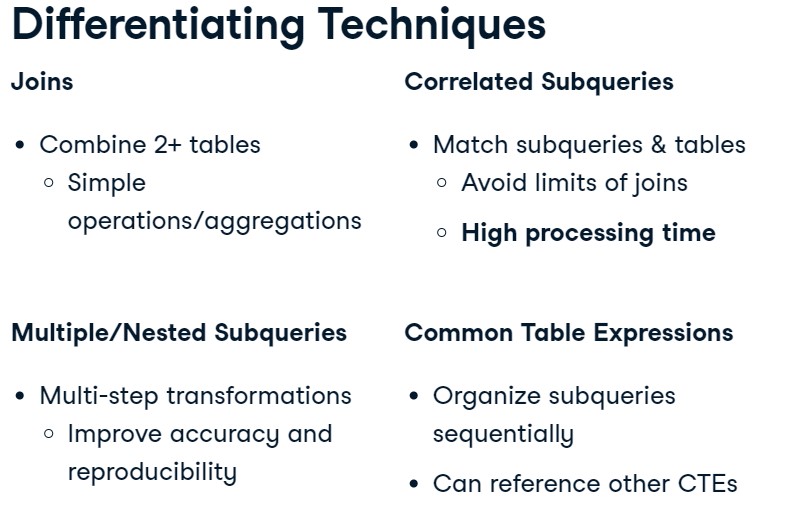
Window Functions
The OVER() clause allows you to pass an aggregate function down a data set, similar to subqueries in SELECT. The OVER() clause offers significant benefits over subqueries in select – namely, your queries will run faster, and the OVER() clause has a wide range of additional functions and clauses you can include with it that we will cover later on in this chapter.
SELECT
date,
(home_goal + away_goal) AS goals,
(SELECT AVG(home_goal + away_goal)
FROM match
WHERE season = '2011/2012') AS overall_avg
FROM match
WHERE season = '2011/2012';Same Result as Above
SELECT
date,
(home_goal + away_goal) AS goals,
AVG(home_goal + away_goal) OVER() AS overall_avg
FROM match
WHERE season = '2011/2012';RANK()
SELECT
date,
home_goal + away_goal) AS goals,
RANK() OVER(ORDER BY home_goal + away_goal DESC) AS goals_rank
FROM match
WHERE season = '2011/2012';SELECT
-- Select the league name and average goals scored
l.name AS league,
AVG(m.home_goal + m.away_goal) AS avg_goals,
-- Rank leagues in descending order by average goals
RANK() OVER(ORDER BY AVG(m.home_goal + m.away_goal) DESC) AS league_rank
FROM league AS l
LEFT JOIN match AS m
ON l.id = m.country_id
WHERE m.season = '2011/2012'
GROUP BY l.name
-- Order the query by the rank you created
ORDER BY league_rank;OVER with a PARTITION
PARTITION by Multiple Columns
SELECT
c.name,
m.season,
(home_goal + away_goal) AS goals,
AVG(home_goal + away_goal) OVER(PARTITION BY m.season, c.name) AS season_ctry_avg
FROM country AS c
LEFT JOIN match AS m
ON c.id = m.country_id;SELECT
date,
season,
home_goal,
away_goal,
CASE WHEN hometeam_id = 8673 THEN 'home'
ELSE 'away' END AS warsaw_location,
-- Calculate average goals partitioned by season and month
AVG(home_goal) OVER(PARTITION BY season,
EXTRACT(month FROM date)) AS season_mo_home,
AVG(away_goal) OVER(PARTITION BY season,
EXTRACT(month FROM date)) AS season_mo_away
FROM match
WHERE
hometeam_id = 8673
OR awayteam_id = 8673
ORDER BY (home_goal + away_goal) DESC;SELECT
-- Select the date, home goal, and away goals
date,
home_goal,
away_goal,
-- Create a running total and running average of home goals
SUM(home_goal) OVER(ORDER BY date DESC
ROWS BETWEEN CURRENT ROW AND UNBOUNDED FOLLOWING) AS running_total,
AVG(home_goal) OVER(ORDER BY date DESC
ROWS BETWEEN CURRENT ROW AND UNBOUNDED FOLLOWING) AS running_avg
FROM match
WHERE
awayteam_id = 9908
AND season = '2011/2012';-- Set up the home team CTE
WITH home AS (
SELECT m.id, t.team_long_name,
CASE WHEN m.home_goal > m.away_goal THEN 'MU Win'
WHEN m.home_goal < m.away_goal THEN 'MU Loss'
ELSE 'Tie' END AS outcome
FROM match AS m
LEFT JOIN team AS t ON m.hometeam_id = t.team_api_id),
-- Set up the away team CTE
away AS (
SELECT m.id, t.team_long_name,
CASE WHEN m.home_goal > m.away_goal THEN 'MU Loss'
WHEN m.home_goal < m.away_goal THEN 'MU Win'
ELSE 'Tie' END AS outcome
FROM match AS m
LEFT JOIN team AS t ON m.awayteam_id = t.team_api_id)
-- Select columns and and rank the matches by goal difference
SELECT DISTINCT
date,
home.team_long_name AS home_team,
away.team_long_name AS away_team,
m.home_goal, m.away_goal,
RANK() OVER(ORDER BY ABS(home_goal - away_goal) DESC) as match_rank
-- Join the CTEs onto the match table
FROM match AS m
LEFT JOIN home ON m.id = home.id
LEFT JOIN away ON m.id = away.id
WHERE m.season = '2014/2015'
AND ((home.team_long_name = 'Manchester United' AND home.outcome = 'MU Loss')
OR (away.team_long_name = 'Manchester United' AND away.outcome = 'MU Loss'));5. PostgreSQL Summary Stats and Window Functions
Introduction to window functions
- Numbering rows allows you to easily fetch the nth row.
SELECT
*,
-- Assign numbers to each row
ROW_NUMBER() OVER () AS Row_N
FROM Summer_Medals
ORDER BY Row_N ASC;- Numbering rows reversely.
SELECT
Year,
-- Assign the lowest numbers to the most recent years
ROW_NUMBER() OVER (ORDER BY year DESC) AS Row_N
FROM (
SELECT DISTINCT Year
FROM Summer_Medals
) AS Year
ORDER BY Year;WITH Athlete_Medals AS (
SELECT
-- Count the number of medals each athlete has earned
Athlete,
COUNT(*) AS Medals
FROM Summer_Medals
GROUP BY Athlete)
SELECT
-- Number each athlete by how many medals they've earned
athlete,
ROW_NUMBER() OVER (ORDER BY medals DESC) AS Row_N
FROM Athlete_Medals
ORDER BY Medals DESC;- get the previous year’s champion for each year
WITH Weightlifting_Gold AS (
SELECT
-- Return each year's champions' countries
Year,
Country AS champion
FROM Summer_Medals
WHERE
Discipline = 'Weightlifting' AND
Event = '69KG' AND
Gender = 'Men' AND
Medal = 'Gold')
SELECT
Year, Champion,
-- Fetch the previous year's champion
LAG(Champion, 1) OVER
(ORDER BY year ASC) AS Last_Champion
FROM Weightlifting_Gold
ORDER BY Year ASC;WITH Athletics_Gold AS (
SELECT DISTINCT
Gender, Year, Event, Country
FROM Summer_Medals
WHERE
Year >= 2000 AND
Discipline = 'Athletics' AND
Event IN ('100M', '10000M') AND
Medal = 'Gold')
SELECT
Gender, Year, Event,
Country AS Champion,
-- Fetch the previous year's champion by gender and event
LAG(country) OVER (PARTITION BY gender, event
ORDER BY Year ASC) AS Last_Champion
FROM Athletics_Gold
ORDER BY Event ASC, Gender ASC, Year ASC;Fetching, ranking, and paging
WITH Athlete_Medals AS (
SELECT
Country, Athlete, COUNT(*) AS Medals
FROM Summer_Medals
WHERE
Country IN ('JPN', 'KOR')
AND Year >= 2000
GROUP BY Country, Athlete
HAVING COUNT(*) > 1)
SELECT
Country,
-- Rank athletes in each country by the medals they've won
Athlete,
DENSE_RANK()
OVER(PARTITION BY Country
ORDER BY Medals DESC) AS Rank_N
FROM Athlete_Medals
ORDER BY Country ASC, RANK_N ASC;WITH Athlete_Medals AS (
SELECT Athlete, COUNT(*) AS Medals
FROM Summer_Medals
GROUP BY Athlete
HAVING COUNT(*) > 1),
Thirds AS (
SELECT
Athlete,
Medals,
NTILE(3) OVER (ORDER BY Medals DESC) AS Third
FROM Athlete_Medals)
SELECT
-- Get the average medals earned in each third
Third,
AVG(Medals) AS Avg_Medals
FROM Thirds
GROUP BY Third
ORDER BY Third ASC;Aggregate window functions and frames
WITH Country_Medals AS (
SELECT
Year, Country, COUNT(*) AS Medals
FROM Summer_Medals
WHERE
Country IN ('CHN', 'KOR', 'JPN')
AND Medal = 'Gold' AND Year >= 2000
GROUP BY Year, Country)
SELECT
-- Return the max medals earned so far per country
Country,
Year,
Medals,
MAX(Medals) OVER (PARTITION BY Country
ORDER BY Year ASC) AS Max_Medals
FROM Country_Medals
ORDER BY Country ASC, Year ASC;WITH Chinese_Medals AS (
SELECT
Athlete, COUNT(*) AS Medals
FROM Summer_Medals
WHERE
Country = 'CHN' AND Medal = 'Gold'
AND Year >= 2000
GROUP BY Athlete)
SELECT
-- Select the athletes and the medals they've earned
Athlete,
Medals,
-- Get the max of the last two and current rows' medals
MAX(Medals) OVER (ORDER BY Athlete ASC
ROWS BETWEEN 2 PRECEDING
AND CURRENT ROW) AS Max_Medals
FROM Chinese_Medals
ORDER BY Athlete ASC;Moving Average
WITH Country_Medals AS (
SELECT
Year, Country, COUNT(*) AS Medals
FROM Summer_Medals
GROUP BY Year, Country)
SELECT
Year, Country, Medals,
-- Calculate each country's 3-game moving total
SUM(Medals) OVER
(PARTITION BY Country
ORDER BY Year ASC
ROWS BETWEEN
2 PRECEDING AND CURRENT ROW) AS Medals_MA
FROM Country_Medals
ORDER BY Country ASC, Year ASC;Beyond window functions
CREATE EXTENSION IF NOT EXISTS tablefunc;
SELECT * FROM CROSSTAB($$
WITH Country_Awards AS (
SELECT
Country,
Year,
COUNT(*) AS Awards
FROM Summer_Medals
WHERE
Country IN ('FRA', 'GBR', 'GER')
AND Year IN (2004, 2008, 2012)
AND Medal = 'Gold'
GROUP BY Country, Year)
SELECT
Country,
Year,
RANK() OVER
(PARTITION BY Year
ORDER BY Awards DESC) :: INTEGER AS rank
FROM Country_Awards
ORDER BY Country ASC, Year ASC;
-- Fill in the correct column names for the pivoted table
$$) AS ct (Country VARCHAR,
"2004" INTEGER,
"2008" INTEGER,
"2012" INTEGER)
Order by Country ASC;-- Count the medals per gender and medal type
SELECT
Gender,
Medal,
Count(*) AS Awards
FROM Summer_Medals
WHERE
Year = 2012
AND Country = 'RUS'
-- Get all possible group-level subtotals
GROUP BY CUBE(Gender, Medal)
ORDER BY Gender ASC, Medal ASC;SELECT
-- Replace the nulls in the columns with meaningful text
COALESCE(Country, 'All countries') AS Country,
COALESCE(Gender, 'All genders') AS Gender,
COUNT(*) AS Awards
FROM Summer_Medals
WHERE
Year = 2004
AND Medal = 'Gold'
AND Country IN ('DEN', 'NOR', 'SWE')
GROUP BY ROLLUP(Country, Gender)
ORDER BY Country ASC, Gender ASC;WITH Country_Medals AS (
SELECT
Country,
COUNT(*) AS Medals
FROM Summer_Medals
WHERE Year = 2000
AND Medal = 'Gold'
GROUP BY Country),
Country_Ranks AS (
SELECT
Country,
RANK() OVER (ORDER BY Medals DESC) AS Rank
FROM Country_Medals
ORDER BY Rank ASC)
-- Compress the countries column
SELECT STRING_AGG(Country, ', ')
FROM Country_Ranks
-- Select only the top three ranks
WHERE RANK <= 3;6. Functions for Manipulating Data in PostgreSQL
Overview of Common Data Types
- Overview of all table
-- Select all columns from the TABLES system database
SELECT *
FROM INFORMATION_SCHEMA.TABLES
-- Filter by schema
WHERE table_schema = 'public';- Overview of particular table
-- Select all columns from the COLUMNS system database
SELECT *
FROM INFORMATION_SCHEMA.COLUMNS
WHERE table_name = 'actor';- Get the column name and data type
SELECT
column_name,
data_type
-- From the system database information schema
FROM INFORMATION_SCHEMA.COLUMNS
-- For the customer table
WHERE table_name = 'customer';DATEdata types use anyyyy-mm-ddformatTIMESTAMPs contain both a date value and a time value with microsecond precisionINTERVALs can do arithmetic on date and time columns
SELECT
-- Select the rental and return dates
rental_date,
return_date,
-- Calculate the expected_return_date
rental_date + INTERVAL '3 days' AS expected_return_date
FROM rental;- Note that PostgreSQL array indexes start with one and not zero
-- Select the title and special features column
SELECT
title,
special_features
FROM film
-- Use the array index of the special_features column
WHERE special_features[2] = 'Deleted Scenes';SELECT
title,
special_features
FROM film
-- Modify the query to use the ANY function
WHERE 'Trailers' = ANY(special_features);- The contains operator
@>operator is alternative syntax to theANYfunction
SELECT
title,
special_features
FROM film
-- Filter where special_features contains 'Deleted Scenes'
WHERE special_features @> ARRAY['Deleted Scenes'];Working with DATE/TIME Functions and Operators
SELECT
f.title,
r.rental_date,
f.rental_duration,
-- Add the rental duration to the rental date
INTERVAL '1' day * f.rental_duration + r.rental_date AS expected_return_date,
r.return_date
FROM film AS f
INNER JOIN inventory AS i ON f.film_id = i.film_id
INNER JOIN rental AS r ON i.inventory_id = r.inventory_id
ORDER BY f.title;SELECT
CURRENT_TIMESTAMP(0)::timestamp AS right_now,
interval '5 days' + CURRENT_TIMESTAMP(0) AS five_days_from_now;SELECT
c.first_name || ' ' || c.last_name AS customer_name,
f.title,
r.rental_date,
-- Extract the day of week date part from the rental_date
EXTRACT(dow FROM r.rental_date) AS dayofweek,
AGE(r.return_date, r.rental_date) AS rental_days,
-- Use DATE_TRUNC to get days from the AGE function
CASE WHEN DATE_TRUNC('day', AGE(r.return_date, r.rental_date)) >
-- Calculate number of d
f.rental_duration * INTERVAL '1' day
THEN TRUE
ELSE FALSE END AS past_due
FROM
film AS f
INNER JOIN inventory AS i
ON f.film_id = i.film_id
INNER JOIN rental AS r
ON i.inventory_id = r.inventory_id
INNER JOIN customer AS c
ON c.customer_id = r.customer_id
WHERE
-- Use an INTERVAL for the upper bound of the rental_date
r.rental_date BETWEEN CAST('2005-05-01' AS DATE)
AND CAST('2005-05-01' AS DATE) + INTERVAL '90 day';Parsing and Manipulating Text
SELECT
-- Concatenate the category name to coverted to uppercase
-- to the film title converted to title case
UPPER(name) || ': ' || INITCAP(title) AS film_category,
-- Convert the description column to lowercase
LOWER(description) AS description
FROM
film AS f
INNER JOIN film_category AS fc
ON f.film_id = fc.film_id
INNER JOIN category AS c
ON fc.category_id = c.category_id;SELECT
-- Replace whitespace in the film title with an underscore
REPLACE(title, ' ', '_') AS title
FROM film; SELECT
-- Extract the characters to the left of the '@'
LEFT(email, POSITION('@' IN email)-1) AS username,
-- Extract the characters to the right of the '@'
SUBSTRING(email FROM POSITION('@' IN email)+1 FOR LENGTH(email)) AS domain
FROM customer;SELECT
UPPER(c.name) || ': ' || f.title AS film_category,
-- Truncate the description without cutting off a word
LEFT(description, 50 -
-- Subtract the position of the first whitespace character
POSITION(
' ' IN REVERSE(LEFT(description, 50))
)
)
FROM
film AS f
INNER JOIN film_category AS fc
ON f.film_id = fc.film_id
INNER JOIN category AS c
ON fc.category_id = c.category_id;Full-text Search and PostgresSQL Extensions
-- Select the title and description
SELECT title, description
FROM film
-- Convert the title to a tsvector and match it against the tsquery
WHERE to_tsvector(title) @@ to_tsquery('elf');-- Select the film title and inventory ids
SELECT
f.title,
i.inventory_id,
-- Determine whether the inventory is held by a customer
inventory_held_by_customer(i.inventory_id) as held_by_cust
FROM film as f
INNER JOIN inventory AS i ON f.film_id=i.film_id
WHERE
-- Only include results where the held_by_cust is not null
inventory_held_by_customer(i.inventory_id) IS NOT NULLSELECT
title,
description,
-- Calculate the similarity
similarity(description, 'Astounding & Drama')
FROM
film
WHERE
to_tsvector(description) @@
to_tsquery('Astounding & Drama')
ORDER BY
similarity(description, title) DESC;